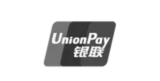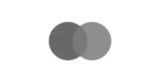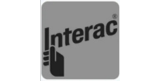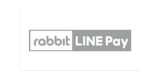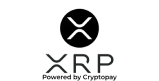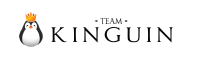The eWallet with
infinite possibilities
The MiFinity eWallet empowers you to pay online, receive funds and send money globally. With super-low fees, there are infinite possibilities to do more of the things you love
Load Funds
Top up your eWallet using 80+ integrated payment methods
Pay Online
Pay at 1200 of your favourite sites instantly
Send Money
Send money worldwide to friends and family
MiFinity eWallet Meets Payments
The MiFinity eWallet sets you free to do more of the things you love online. Whether it’s transferring funds to your favourite sites or sending money to your loved ones instantly, we have you covered. The MiFinity eWallet is the smart way to spend, send, and receive money.
- Streamlined sign up process
- Deposit using 80+ payment methods
- Pay online at your favourite sites
- Send money globally to friends and family
The Award Winning App











Shortlisted
















Share The Love
Send and receive money instantly between your MiFinity eWallet and other MiFinity users in 18 currencies. You can also send money to your recipient’s bank account in over 70 countries with rapid transfer times.
Manage Your Money on the Go!
Download the MiFinity app for free from the App Store or Google Play to start doing more of the things you love. With biometric sign in for enhanced security and personalised offers, we help you get more from your MiFinity experience!
The eWallet That Speaks Your Language
The MiFinity eWallet is available in 21 languages and 18 currencies. Our global network of payment partners makes it simple to deposit funds in your MiFinity eWallet using any of our 80+ integrated payment methods. You can also create up to 9 multi-currency eWallets within your MiFinity account to manage your payments.
Your Security Matters
Using the latest anti-fraud tools and security features, we keep you safe 24/7. Whether you are depositing funds, making payments or sending money, we protect your sensitive information and your finances. Furthermore, we will never share your financial details with any other parties.
Seamless Transactions at Your Fingertips
Experience effortless transactions directly on your favourite websites with the MiFinity iFrame. Enjoy smooth, secure payments on supported iGaming and Forex platforms. Make deposits and transact in multiple currencies – all within a single interface. Discover a better way to pay with MiFinity.
Super Low Money Transfer Fees
We have driven down the cost of sending money to friends and family around the world so you can share the love! Discover the cost of moving your money with MiFinity using our transfer calculator.
A secure eVoucher to top up or share
Top up your MiFinity eWallet securely with the MiFinity eVoucher without the hassle of bank accounts or credit cards. The MiFinity eVoucher is available from any of our partner resellers, a full list of which can be found here. Available in 18 currencies, and sold in fixed denominations, The MiFinity eVoucher gives you full control over what you spend and how you spend it.
We’re Here To Help
The MiFinity Help Centre has the answers to all of our most commonly asked questions and can be accessed 24/7.
If you can’t find the answer you were looking for, get in touch! Our dedicated, multilingual Customer Support Team are here to help you get the most out of your MiFinity experience.
FAQs
The MiFinity customer support team are here to help you find the questions to some of our most frequently asked questions!
01 How do I create a MiFinity eWallet?
Sign up for your free MiFinity eWallet, today . You will need to enter your mobile number, your email address and choose a secure password. Once this is done, you will be required to enter some personal details, and choose your communication preferences before accessing your new MiFinity eWallet!
02 Is MiFinity free to join?
Yes, it is free to create a MiFinity eWallet.
03 What payment methods are available to me?
MiFinity has 80+ integrated payment methods available within the MiFinity eWallet. These include the MiFinity eVoucher, Debit/Credit Cards, Cryptocurrency (powered by our partner Cryptopay) as well as a wide range of local payment options, which will vary depending on your location.
04 What are the transaction limits with MiFinity?
After signing up for a MiFinity eWallet, you can start transacting immediately. Later on, you will be required to submit verification documentation to enjoy higher spending limits as you continue to enjoy the benefits of a MiFinity eWallet.
05 How do I verify my MiFinity account?
To verify your account and enjoy higher spending limits, you will need to submit: Proof of Identity (with a selfie) if you are outside the EEA, and if you are in the EEA your Proof of Address also.
To upload these documents, go to the Verify Yourself section in your MiFinity account and follow the on-screen instructions. You may be requested to provide further information and documentation throughout the business relationship.
06 My Documents were rejected, what do I do?
If the documents you have recently uploaded were rejected, it is important to check the validity of the documents, the quality of the image and if the type of document is accepted under our guidelines for accepted proof of identification and proof of address.
The relevant department responsible for reviewing documents will, at times, require specific documents related to your particular account and activity. Specific documents, such as Bank Statements or Source of Wealth might be rejected as they do not have all the detailed information requested by our Team.
07 How do I verify my card?
To verify your card, you will need to log in to your MiFinity account, navigate to your cards list, Click “Verify” alongside the card number you wish to verify. Enter the 4-digit verification code obtained from your card statement and click on “Submit.” Providing the PIN is correct, your payment method will be verified. For any issues with an incorrect 4 digit verification code displayed on your card statement or no 4-digit code displayed on your card statement, please contact directly your card issuing bank.
08 What are the fees for deposits and withdrawals?
Deposit and withdrawal fees vary depending on the payment method used. A full list of fees for each payment method can be found on our fees page.
09 How long until I receive my money after my withdrawal?
Please allow 1-2 working days to receive your funds after completing a withdrawal from your MiFinity eWallet or from a merchants site.
10 My withdrawal says ‘On Hold KYC’. What does this mean?
This means that our payments team are reviewing this transaction. It can take up to 24 hours for this transaction to be processed.
Payment methods